Top Essential Plugins for Your WordPress Site
Why Do You Need Plugins?
It's easier than you think. If you are wondering what to do now after installing WordPress for the first time? (Don't worry you are not alone on this) after planning all the things, you will be using your blog or website for and how it going to look like.
Once there you start to feel some issues and concerns, something missing -yes indeed, we need plugins to run our WordPress, plugins that are very important, almost crucial to keep your blog secure, optimized, fully controlled and backed up. And it is a piece of cake to look for plugins and to install them, and many of them are already free, some are not.
So What Is The Problem?
The question arises, what to do with all the plugins, of course, you cannot download thousands of plugins. We are looking for few plugins that can set-up your WordPress and put it on its feet so it works as you want it to work. The problem we all face once we start our first WordPress is deciding which plugin to choose. There is no set of rules for that, for instance, it's hard to choose between two plugins who play the same role. For this, we have to understand that there are two types of plugins ‘Essential ones' and the ‘must-have ones'.
Before we go into details you must have Plugins for WordPress. Let's understand how to look for plugins from WordPress.
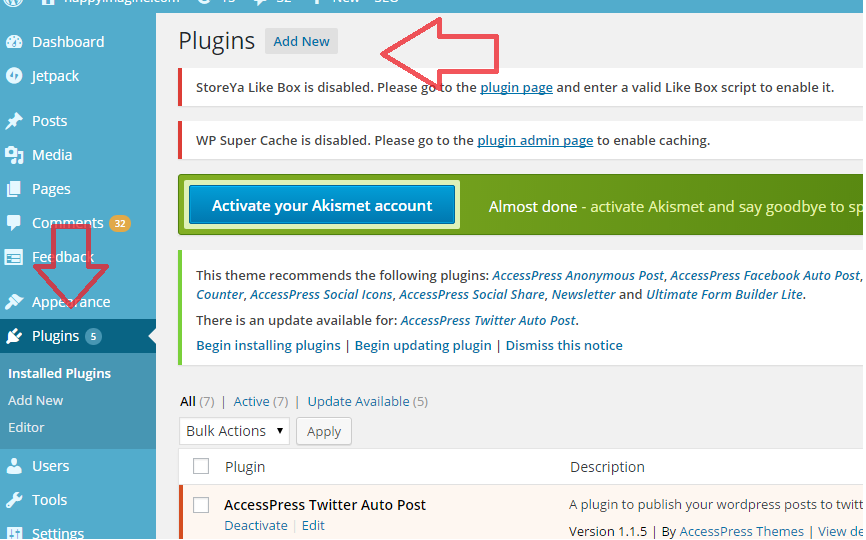
Step 1: Login into your WordPress account and on the left bottom you will see plugin section. Click on ‘Add New' as shown in the screenshot above.
Final Step: In the search bar type any plugin you want to search about or you can browse from ‘Featured Plugins'.
So now let's focus what you need first, following are the details of some essential plugins to choose from
-
Plugins to Secure Your Blog
This should be on your first to-do list. It falls into essential plugins list because nothing on the internet is secure. Malicious login attempts, hackers, spyware- to get rid all of that, we have chosen two plugins for your blog, to help it make it secure, it's totally up to you which one you choose.

iThemes Security is a name changed from 'Better WP Security'. It is really a good plugin which is not only easy to use and set-up but very powerful at the performance.
Price: Free
Features Of iThemes Security Include:
-
Ban IP addresses and hosts on malicious users and spammers.
-
Automatically scans for changes to your WordPress content
-
Built in brute force protection to prevent hackers
-
Real-time 404 error detection
-
Easy to understand security logs and malware scanning.
-
Whitelisting your own IP address along with Database backups and Strong password generator.
-
It's easy to Export or import settings
 It includes features that you won't hesitate to get by paying a lot of money for it. This plugin is also very user-friendly and somehow very easy to set-up and get it running.
It includes features that you won't hesitate to get by paying a lot of money for it. This plugin is also very user-friendly and somehow very easy to set-up and get it running.
Features Of Wordfence Include:
-
It is compatible with your multiple sites along with 2-factor authentication.
-
Powerful at blocking malicious networks, scanning for file changes and Malware scanning.
-
Completely blocks known attackers and quick disk space monitoring and IP blocking.
-
Plugins to Schedule Full Backups.
You are at a great risk of losing all your content of your blog and once lost you won't have a chance to bring it back- unless you have good backup WordPress plugin installed. It is better to install a good backup plugin and create a full backup than crying over spilled milk.

It is in the list because it is perhaps the simplest backup tool and it is loaded with some reliable features that save time and it's very straight forward and easy to use. Unlike many free plugins backup on WordPress you have the option to exclude any files you don't want to backup, so your files stay up-to-date.
Features of BackupBuddy Include
-
Easy to migrate from one website to other.
-
‘iThemes Stash' with free 1-GB cloud backup
-
You can store your backups on multiple cloud storage services like Dropbox and Amazon S3 etc.
-
Easy to create Scheduled backups and Full backups.
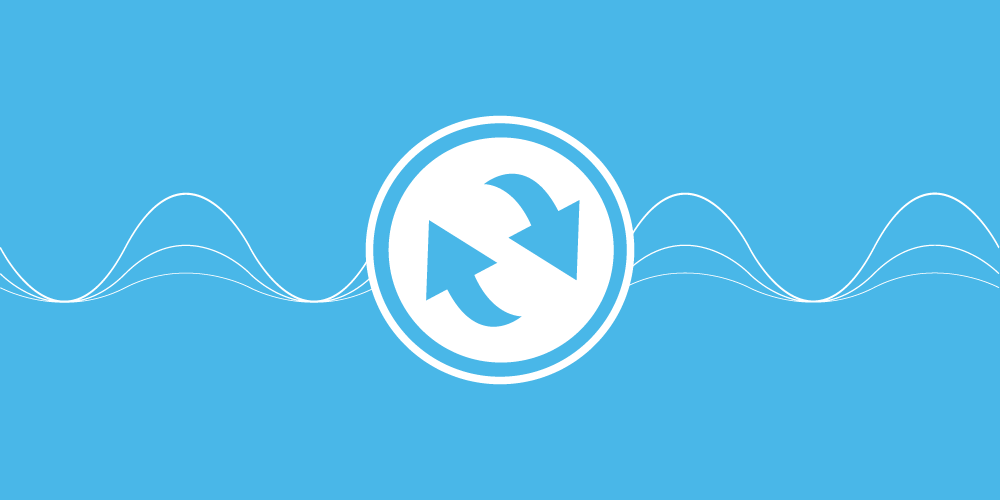
Kind of an adorable name for a WordPress Backup plugin, it is not only efficient but its wide variety of features assures safety and security of your data. It provides backup storage service to store your data on cloud sites like Amazon S3, Google Drive SkyDrive etc.
Features of BackWPup Include:
-
Schedule backups to suit you along with restore functions works like a charm and this plugin also support export of WordPress XML files.
-
Plugins to optimize your blog for search engines.
-
WordPress does not support optimization of your blog for search engines by default. You need plugins that can perform technical tweaks such as adding Metadata, easy to 'no-index' pages which you don't want Google to index and setting of canonical links etc.
-
Optimize Your Blog for Search Engines
To optimize any blog for search engines should have built-in feature manager and Import and export settings. You can choose from the top two word press optimization plugins.

People who already using WP will know about Yoast SEO. It contains a massive range of tweaks like the ability to add OpenGraph data, SEO score on your posts and XML Sitemaps.
Features of Yoast SEO include
-
Fully detailed page/post analysis functionality.
-
Basic on-page SEO score.
-
Generator for XML sitemap
-
OpenGraph supports for Facebook
-
Edit titles and descriptions in bulk and also it is useful when editing .htaccess and robots.txt files
-
Includes import and export settings and dozens of permalink tweaks.

It is quite a popular (more than million active installs) plugin that really helps you to optimize your blog by its own charming way. Similar to Yoast it has its own built-in feature manager and Import and export settings.
Features of All in One SEO Pack include
-
Support for Advanced canonical URL
-
Generator for XML sitemap
-
Possible to add Social Metadata and on-page Metadata to your posts and pages.
-
Plugins to Block Spam Comments
You may not know now but soon you will, the moment your blog fills up with some posts you will start receiving some very strange comments. They are hilarious but spammy, usually guiding you to their own website to increase traffic. It's impossible to differentiate between auto bot spam comments and real users comments, so that is why we need some plugins that can help our WordPress by reducing a number of spam messages to minimal amount.

Akismet is the best plugin that can help you a lot, and it's free with the exception of premium features that you can buy later. Keep an eye on comments and removes those that appear to be spam automatically. It supports more than 50 thousand comment checks after every month also hidden links are revealed to help spot spam comments.
Features of Akismet include:
-
Standard support even in free version
-
Provides monthly statistics report.
-
Easy to block the most obvious spam.
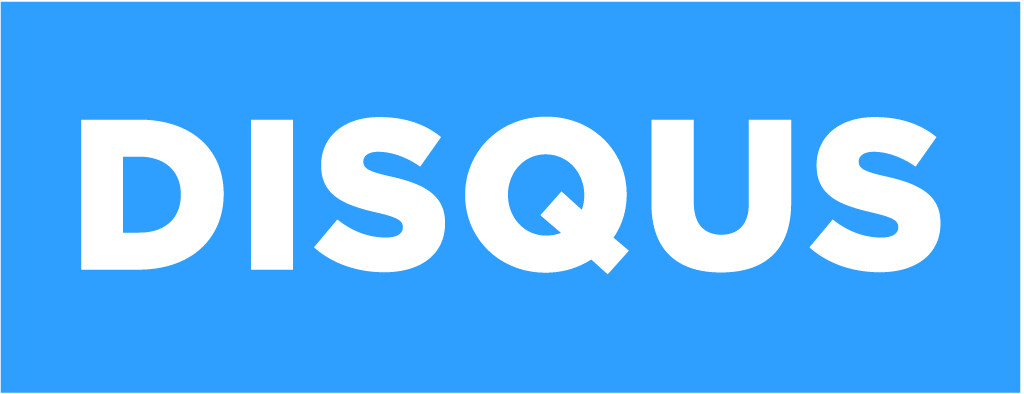
This is a very successful plugin that can also help improve traffic and user rating on your site. It of course blocks spam comments by asking every user to make a Disqus account. Once you have an account, you can comment under any blog's post that supports Disqus.
Features of Disqus include:
-
Top spam comments clocker.
-
One clicks subscription for users.
-
Similar to social media comments of your blog users can be voted on and featured.
-
Possible to Whitelist and blacklist commenters
-
Provides comment notifications
-
Make money by displaying related comments under your posts.
When it comes to WordPress, there's a lot that can be said, needs to be said, and sometimes won't be said. Did we miss an important free plugin? Share with us in the comments section.
New to WordPress? Grab yourself a copy of WordPress To Go: How To Build A WordPress Website On Your Own Domain, From Scratch, Even If You Are A Complete Beginner
(And Support Us in The Process!)
Featured Image Source: solostream
Active Search Results (ASR) is an independent
Internet Search Engine using a proprietary page ranking technology with Millions of popular Web sites indexed.
Top Essential Plugins for Your WordPress Site
![Top Essential Plugins for Your WordPress Site]() Reviewed by Unknown
on
12:54:00
Rating:
Reviewed by Unknown
on
12:54:00
Rating:
Thanks for sharing these plugins!
ReplyDeleteThey sound pretty great overall
Wordpress Health Checkup